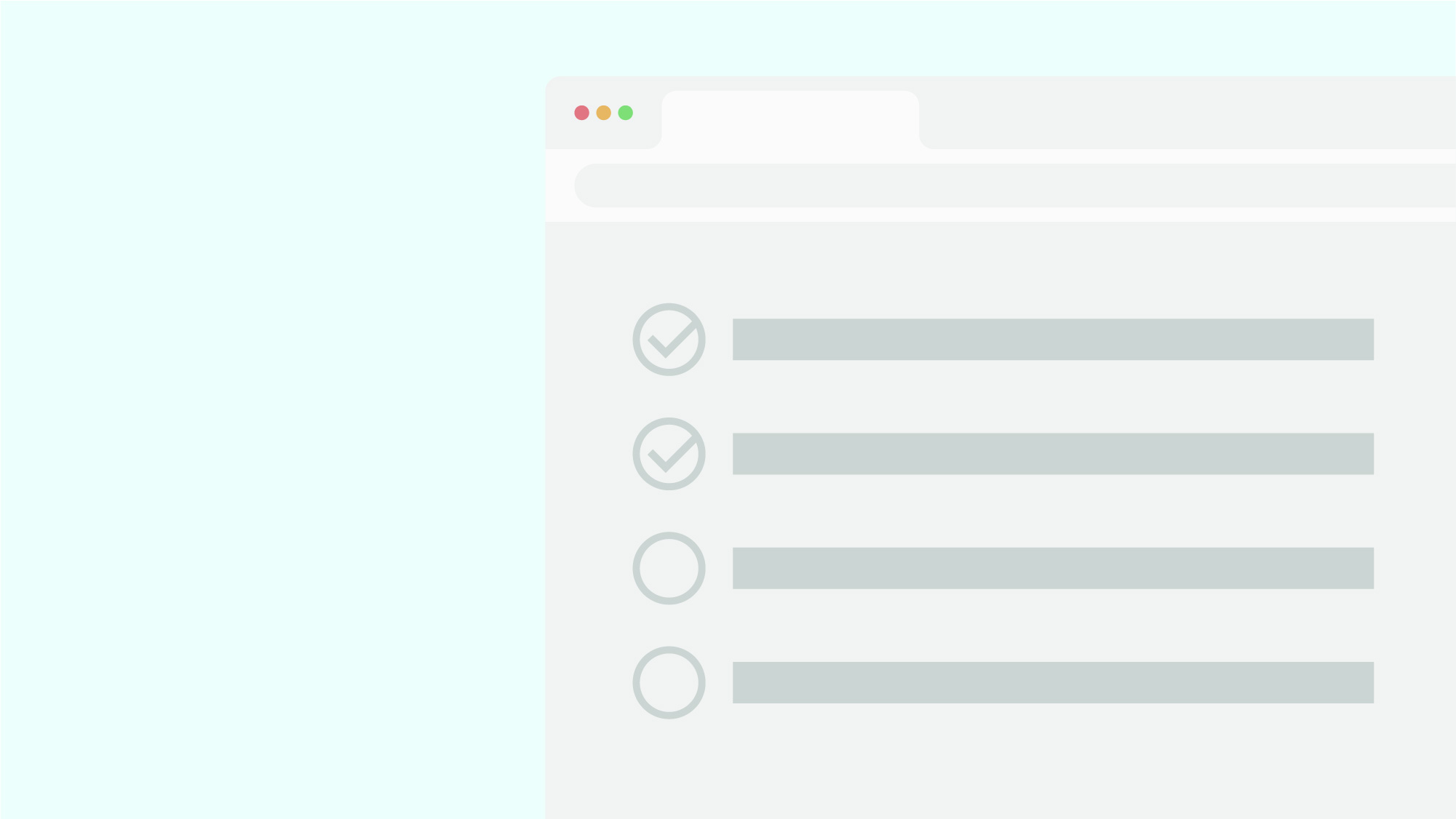Website Contact Forms for Wedding Professionals That Convert
Your website’s contact forms can be a powerhouse, if used to their full potential. A well-built form can be the difference between fielding a ton of spam submissions and future brides & grooms that don’t match your aesthetic, and hitting the ground running with clients that you’ll love working with. But what do you include in your form(s)? How many questions are too many? What can you do to stop the spam?
How many contact forms should I have?
One thing that we notice right away is when a website is using a generic pre-built contact form all over their website. Julia and I met at a company that has, no joke, over 30 different website contact forms going at any one time, all on different pages and targeting different people. There’s no right or wrong answer to this question, as it really depends on how much marketing your business is doing.
For tracking purposes, have a separate contact form for every campaign you’re running. Think of campaigns like buckets – if you have a special fall promo going for your new flavour of cupcake, it makes sense to have a separate page on your website for that promotion, and to have a separate form for it. That way, you can use that direct link in ads (so people don’t have to search around on your website for it), and by using a separate contact form on that page, you’ll be able to easily see when people are inquiring about your new cupcake flavour. So anything you do for that promotion is a campaign, and when creating ads, printed materials, email sequences, or anything around that specific promotion, you can easily tie it back because you’re keeping it separate from everything else you’re doing.
As a starter, we recommend that businesses with a minimalistic website have at least 2 contact forms: one general “get in touch with me” form, and one more in-depth “request a consultation/I wanna be a client” form.
What should I ask in my contact form?
Again, this is something that varies based on what outcome you want from your form, and how serious you want clients to be when they request information from you or want to hire you. If the goal of the form is to book serious wedding clients, asking as much information as you can (that the bride/groom to be would know) can be beneficial because it speeds the process up. The faster you know their wedding date, venue, approximate number of guests, etc., then the faster you can get a quote to them and book them as a client. If the goal of your form is to get people to download your guide to working with a wedding videographer (as an example), then it asking for all the intimate details of their wedding would be asking way too much information of someone.
The form fields we suggest from a consultation request are:
- Your First & Last Name
- Your Partner’s First & Last Name
- Email Address
- Phone Number
- Date of Wedding (if known)
- Wedding Size (# of guests)
- Wedding Location (if chosen)
- How did you hear about [your business]?
- Budget
- Wedding aesthetic (mood, colours, setting, religious?, etc.)
- Any other information we should know? (general text area field)
Matching your brand’s aesthetic
I remember Julia telling me when she was booking the vendors for her wedding that she immediately connected with some of their branding. She wanted to be a bride associated to the photographer she chose, and she LOVED her decorating company’s aesthetic. This process starts on your website, and your contact forms can play a huge part in this!
Show your personality throughout your website, obviously, but don’t forget about the contact form. Imagine you’re asking a potential client these questions over the phone or in person. How would you word them? You probably wouldn’t just yell “First Name!” at someone (no judgement if you do, though!). Here are 2 options we love for contact forms.
The Conversationalist
Write out your field descriptions like you’re having a conversation.
So instead of first/last name, it’d be “Hey lovely! What’s your name?”. Instead of date of wedding, it’d be “When’s the big day? (If you have a date set!)”. This is a great method if you’re asking your brides/grooms to be deep or personal questions that require a chunk of text (like “what’s your wedding vibe?”). You’ll want them to give as much information as possible, so give them a question that’ll make them gush!
Mad Libs/Fill In the Blanks Style
We LOVE this option for calligraphers, invitation designers, and similar businesses. Formulate your fields as a whole sentence where your brides/grooms to be have to fill in the blanks, rather than question/answer style.
So instead of first/last name [field] partner first/last name [field] date of wedding [field], it’d be “Hey Hannah! I’m [first/last name field here], and my partner is [partner first/last name field here]. Our big day is coming up on [date of wedding field here], and we’re so excited!”
After the Contact Form
One piece of the customer journey that’s often forgotten is where people go after they fill out your form. The options will vary based on what form plugin you’re using (we’re assuming you’re on WordPress here), but your main options are to either create an AJAX modal popup box, or redirect people to a new page.
The AJAX Modal Popup Box
This guy sounds super complicated, but chances are you’ve seen him before! AJAX (which you can learn more about here) is a method for retrieving files on your website that allows pages to change without having to reload the entire page. So if you click a button and a little box comes up, usually in a different colour to attract your attention, saying thanks for submitting the form, that’s AJAX. AJAX is great for single page websites where you don’t have anywhere else to bring people.
Redirection
Redirection is the method we at Something Blue prefer because of all the possibilities for marketing. If using an AJAX popup box is the equivalent of going from point A to B in the customer journey, redirection is saying “That was great, how about point C?”. By redirecting your clients to another page on your site, you’re giving them the chance to explore more of your site and interact with you more. Let’s take an example of a freebie to build your email list. A potential bride/groom submits the contact form on your website to receive your free guide on the top things to ask a potential videographer (which you are). After that, you can redirect them to a page with a button to download the guide, or send them to a page that says thanks and gives them blog posts that they might like to check out. By guiding them towards your other content, you’re giving them more opportunities to stay on your website, thus increasing the chances of them booking you for their wedding. That sounds like a great idea, no?
What form tool should I use?
There are plenty of great form tools on the market, and which one you choose will depend on what CMS you’re using for your website, and what your budget is. We currently recommend WordPress to our clients.
Gravity Forms
Gravity Forms (for WordPress) is a paid offering, but honestly our favourite. Especially if you’re using a marketing CRM, the level of sophistication you can get with Gravity Forms makes it one of the best in the business. We especially like setting redirection via query string to integrate with Salesforce, and the number of sub-plugins (like Gravity Wiz) that extend Gravity Forms‘ functionality even further.
Ninja Forms
Ninja forms offers a ton of value in their free offering, and has extended paid offerings if you need more functionality. This is what we currently use on our site, and the plugin gives you the ability to easily create forms. I personally find the UI to be more streamlined than Gravity Forms, and the fact that you can easily append a form to any page on your site is a bonus if you’re not a developer!
weForms
weForms is pretty similar to Ninja Forms apart from the UI. They offer a free option and a paid offering. Even the free option provides a ton of value though, and has features that some of the other form plugins here don’t have, such as scheduling forms and limiting the number of submissions a form can take before it shuts down. weForms also has a slack integration available with it’s free offering, which will notify you via slack if a new form submission comes through. We’re all about connecting technology at Something Blue, so the fact that this is a free feature is really exciting to us!
Contact Form 7
Probably the most popular contact form plugin for starting websites, Contact Form 7 is a basic website plugin for those who aren’t looking for a ton of customization. We don’t personally recommend Contact Form 7 for a number of reasons, but we had to include it on this list because of it’s popularity. First, the UI is not the best, and it’s easy to break one of your forms without realizing it. You also need a separate plugin (called Flamingo) in order to store a copy of the messages on your website in case your email stops working. This means you could be losing out on valuable leads if your email is down, and there’s no way to recover this data!
Recap
Contact forms are a powerful way to get the clients that you want to work with. By creating separate forms for different uses, you can quickly see why someone wanted to contact you, and what information they’re looking for. Asking enough information will make your sales process smoother, but don’t ask too much information if you don’t need it or what you’re giving in return isn’t valuable enough! Treat your contact form like a conversation or fill in the blanks to attract organic answers that aren’t robotic. Finally, use either an AJAX modal pop up box to thank visitors right on the page, or redirect them to another page thanking them and giving them more relevant information.