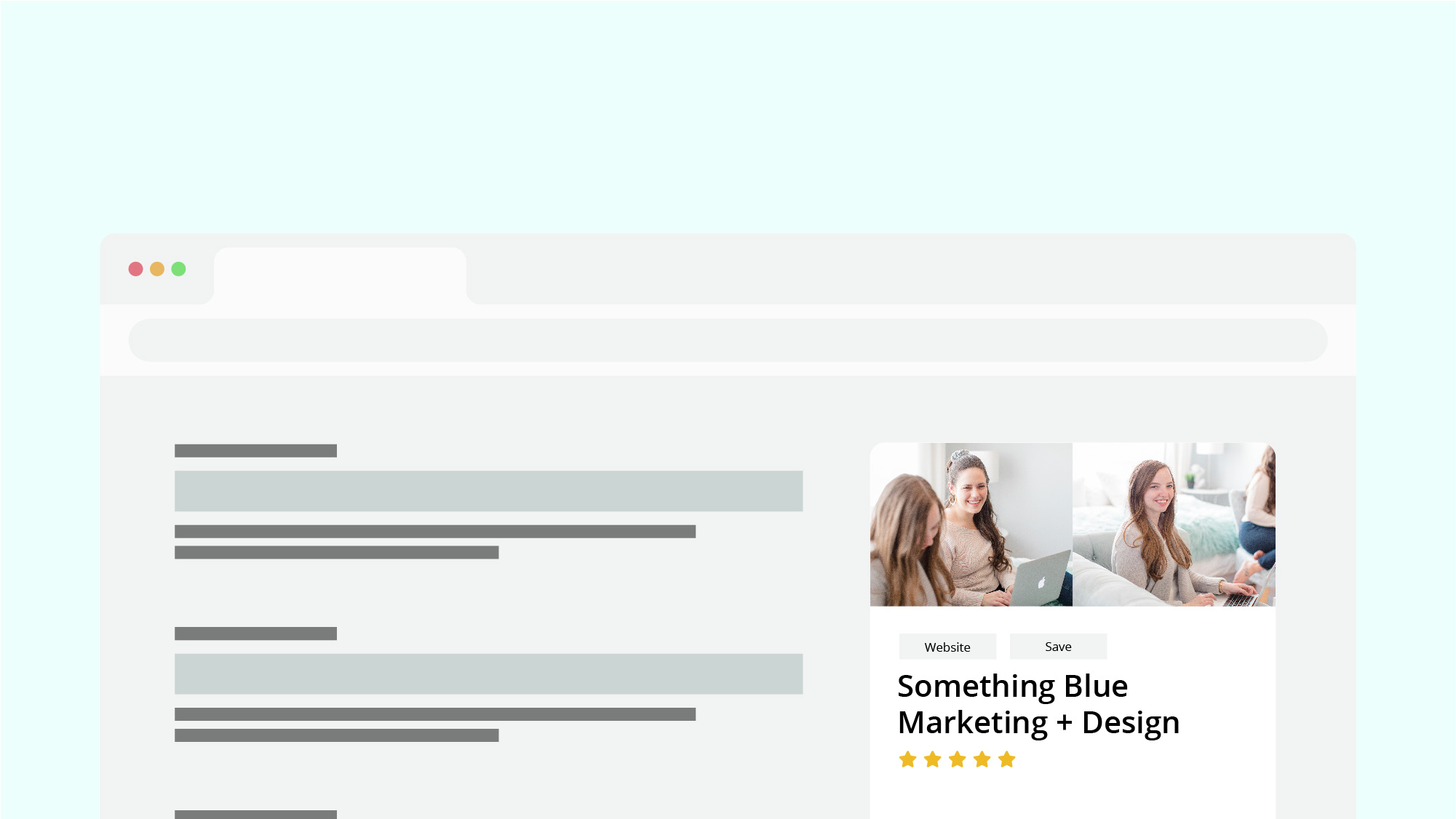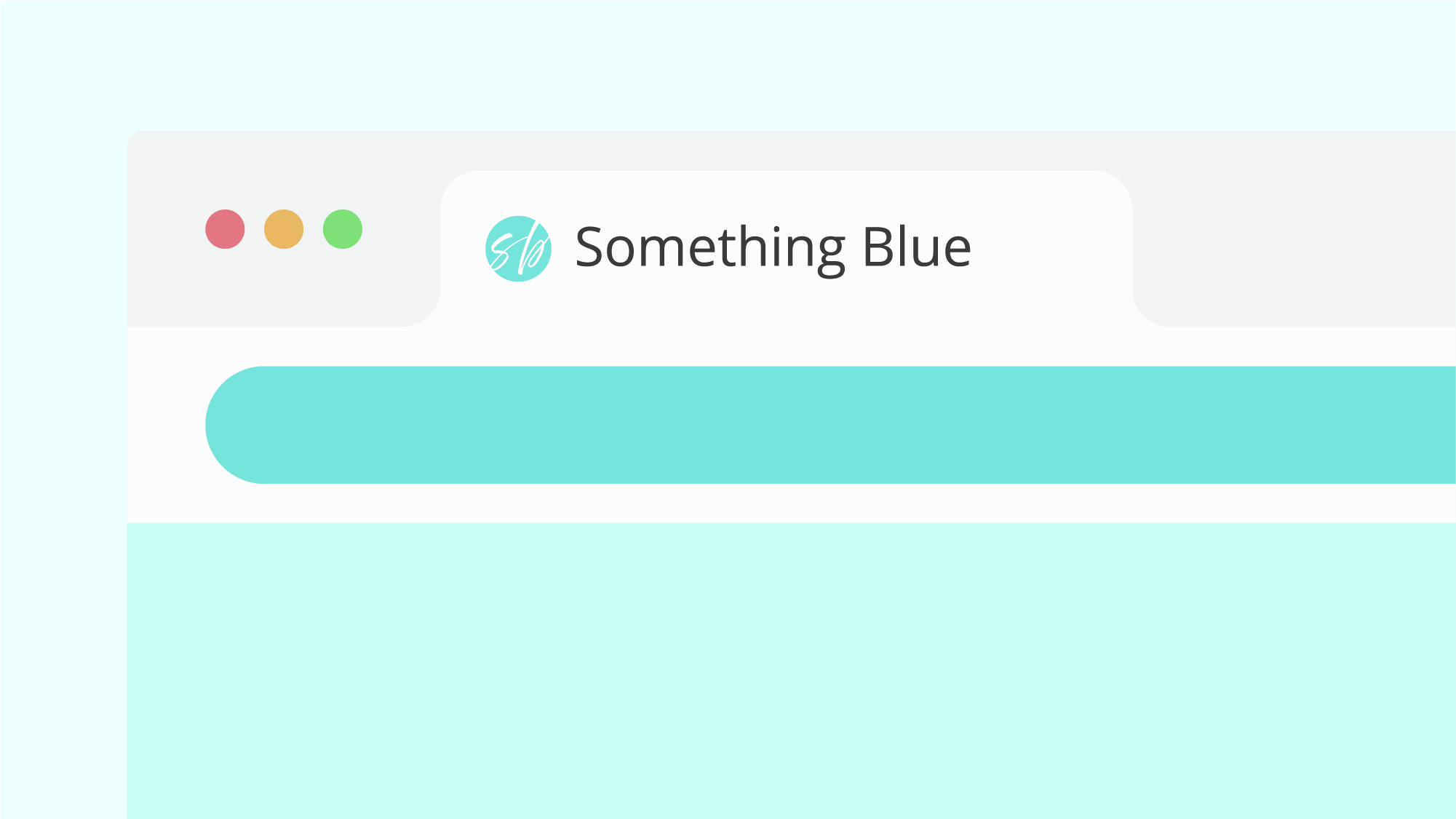How do I get my info to show up in the Google Search sidebar?
If you do a quick search on Google right now for one of your competitors, you might see a very official-looking snapshot of their business on the right hand side of the search results page. This holy grail box shows off some of their photos, a prominent link to their website, and reviews.
In this tutorial, we’ll show you how to get your wedding business to show up on the side of Google Search results as well. This process is quite simple and free, however it does take some time to get verified.
Step 1: Sign up for Google My Business
First things first, you’ll need a Google business account. Go to business.google.com and sign into your Google account, or register an account if you don’t have one for your business.
You’ll want to make sure that the email address for the account is from your domain and not a free @gmail.com email. For example, we’d use talktous@someblue.co for our account [not a real email address] rather than someblue@gmail.com.
Step 2: Register your business on Google
Google’s application process is quite straightforward, and is completed in 4 segments. First, search for your business name, or create a new business if it doesn’t show up.
Then, choose your business category – this helps clients find you! You can always add or edit a category later.
After that, select whether you have a location your customers can visit you at. This location shows up on Google Maps when people search for your business, so we’d recommend only including it if you have a physical location. You don’t want your photography clients knocking on your door in the middle of the night because they found your home address on Google!
Add your service areas to your listing as well to show how far your business reaches. This feature is especially helpful if you can ship products worldwide, or can travel to different regions. Add your business’ region as well.
Finally, add a contact phone number and/or website so people can easily contact you directly from their Google search. Just like with your address, we recommend not posting your cell phone number publicly unless it’s a number especially for your business.
Step 3: Verify your business
Once you’ve completed the registration process, Google has to verify that you have control of the business. They do so by sending a postcard to your address with a unique verification code. Wait until the postcard arrives (it should take 14 business days or less), then return to business.google.com and enter your code. Then, you’re off to the races!